Butterfly Effect
$149
Create Memories from Music
An ambient sound design plugin that creates beautiful pads from melodic instruments

Listen
- Felt Piano - Starting Preset 02:34
- Indie Felt - Crystal Shimmers Preset 01:34
- Hazy Notes Automated 01:34
- Guitar Loop with Hard Ducking 00:26
- Felt Piano - Pad Sweep Preset 02:34
- Synth Pad & Drums - Sweep with Sidechain Feature 00:52
- Pop Rock Track 01:15
- Indie Felt - Underwater Far Away Preset 01:34
- Short Crystals Preset Demo on Piano 00:31
- Bright Piano - Buildup Preset 00:47
- Felt Piano - Cinematic Buildup Preset 02:34
- Felt Piano - Starting Preset w/ Shimmer 02:34
- String Swells 01:47
- Felt Piano - Underwater Far Away Preset 02:34
- Indie Felt - Sweep Pad Preset 01:34
- Indie Felt - Cinematic Buildup Preset 01:34
- Clean Guitar - Mono Space Preset 00:19
- Soft Piano - Hazy Notes. Push chosen overtones 01:30
- Soft Piano - Sweep 00:52
- Pad Hazy Notes 00:53
Makes you want to keep playing
Fill space and inject atmosphere into emotive, sparse arrangements.
Designed to be felt more than heard.

Blur Time
Butterfly Effect reacts to what you are playing, slowly & continually evolving, like a foggy memory, adding a trail of familiarity to the whole track, blurring time.
Add evolving mood to sparse piano arrangements, drive overtones and cinematic sweeps from synth pads or strings, add crystal shimmer soundscapes to keyboards and clean guitars, or reimagine your tracks underwater.
Features
Musical & thoughtful Sound Design features including:
Three high-quality ambient reverb engines
Reverse grains
Shimmer & crystals
Infinite Blur & Space
Unique, slow Blur buildup
Time-synced or midi controlled slow-motion sweeps
Playable overtones in the key of the track
Time-synced ducking & external sidechain to clear room in the mix
8-bit distortion & saturation
Tape wow, flutter & modulation
Width control for expansive spaces or distant directional tails
Musical presets for atmospheric results
Instant Ambience
Works beautifully on all instruments
Loved by award winning composers & producers
Ambient guitarists & pianists’ secret sound
“Instant Harold Budd / Eno feel”
“This isn’t “just another reverb”, it’s more like a new instrument”
“I’ve been shooting for this sound since 1988. F#$ing Gorgeous”
Demo by Adam Dodson
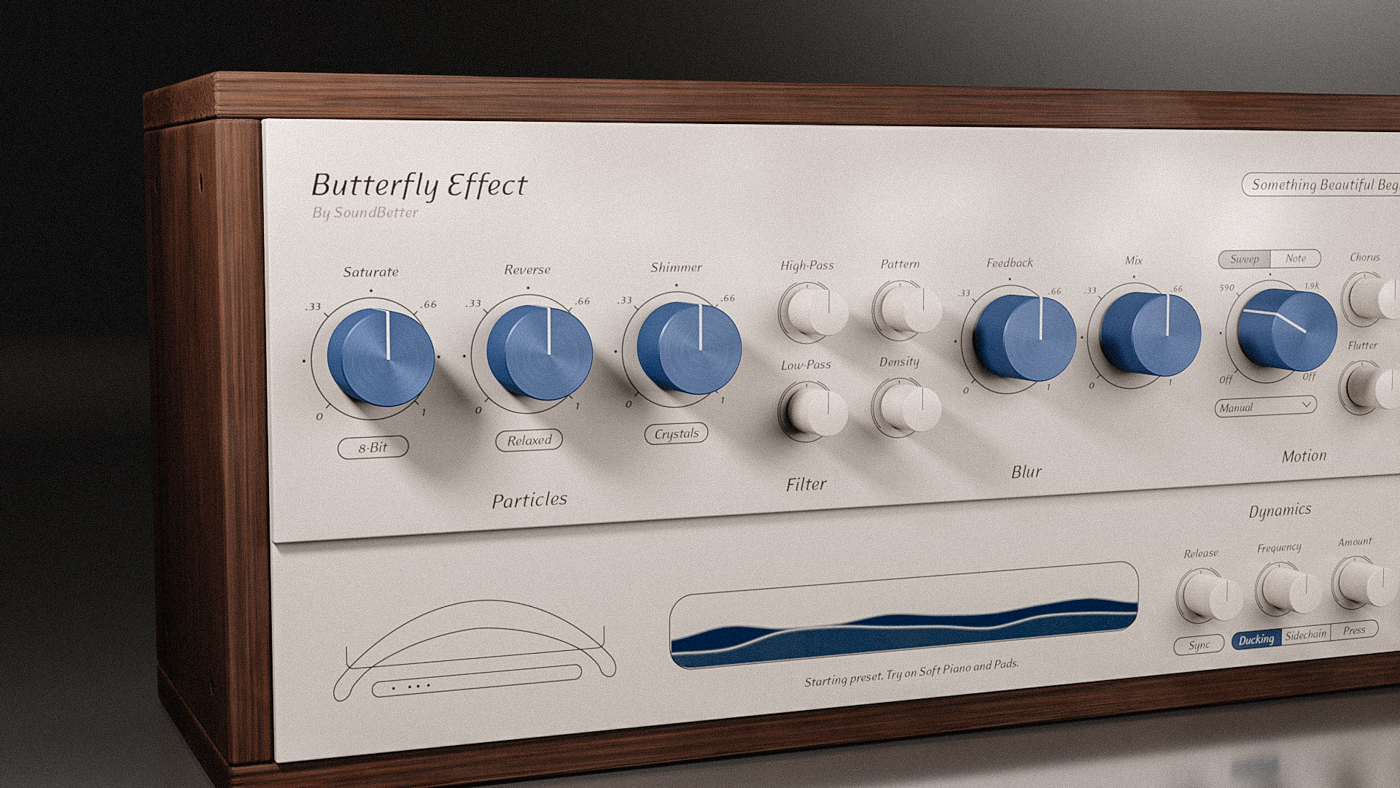
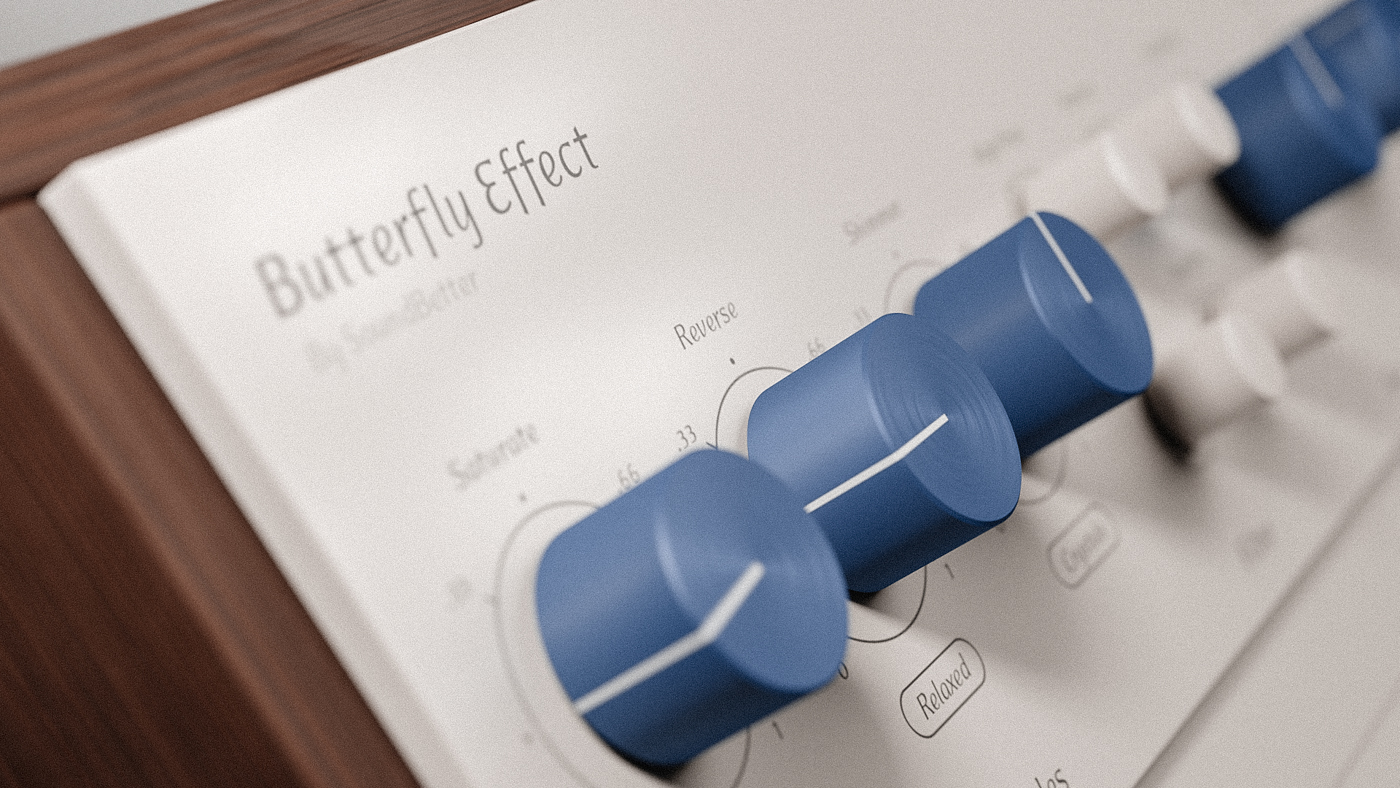
FAQ
Do i need an iLok to use Butterfly Effect?
You do not need a physical iLok key to use Butterfly Effect. You do however need a (free) iLok account, and the (free) iLok License Manager app on your computer to use the Butterfly Effect or the Demo.
How do I authorize the plugin after purchase?
You will receive an email with a serial number as well as a link to an installer, to the email you provided at checkout.
First, run the Butterfly Effect installer.
If you already have iLok license manager on the computer:
- Launch your DAW.
- Click ‘Activate’. (If you are not presented with the activation window on launch of your DAW, launch the iLok License Manager, log in to your iLok account and select Licenses -> Redeem Activation Code from the toolbar, and enter your serial there instead.)
- Enter your serial number
- Choose where to authorize your license to (iLok cloud, local machine or iLok key). Each license includes activation on two devices.
If you don’t already have iLok license manager on the computer:
An iLok account and an iLok License Manager installation is required.
A physical iLok key is not required.
- Create a free account at iLok.com (Don’t forget to activate the account by clicking the link in the confirmation email).
- Download and install the iLok License manager.
- Launch and sign in to iLok License Manager.
- Launch your DAW.
- Click ‘Activate’. (If you are not presented with the activation window on launch of your DAW, launch the iLok License Manager, log in to your iLok account and select Licenses -> Redeem Activation Code from the toolbar, and enter your serial there instead.)
- Enter your serial number
- Choose where to authorize your license to (iLok cloud, local machine or iLok key). Each license includes activation on two devices.
Enjoy
* Online access is required for the initial activation of Butterfly Effect or the Demo
DAW/OS Compatibility
macOS: 10.13 or newer.
Usually works on 10.12 but not officially supportedDAWs: All major DAWs that support 64-bit VST3, AAX, or AU
Native support for Apple Silicon chips
Windows: 8.1 or newer
Usually works on Windows 7 but not officially supported
How Many Computers Can I Authorize The License To?
Each license includes two authorizations (aka activations), both of which need to be associated with the same iLok account. For example you can authorize the license to your iLok Cloud and to an iLok key, or to two iLok Cloud sessions on two different computers, as long as they use the same iLok account.